Embracing Automation for Seamless Healthcare Operations

In today’s job market, remote work has become a predominant choice for many job seekers. Companies are now faced with the challenge of adapting to this shift and optimizing their operations to remain efficient. For practices that require in-house staff, the question arises: “How do you manage with a smaller team?” The answer lies in embracing automation and streamlining processes to maximize productivity without overburdening the workforce.
In the quest to thrive in this job market, many practices are turning to automation tools to simplify and expedite their workflows. DAS Health offers a range of tools designed to streamline and automate various processes. In this blog post, we will delve into three key tools offered by DAS Health – RefundManager, Unapplied & Deposit Manager (UDM), and ChartGuard OnDemand.
RefundManager: Revolutionizing Line-Item Credits and Refund Processing
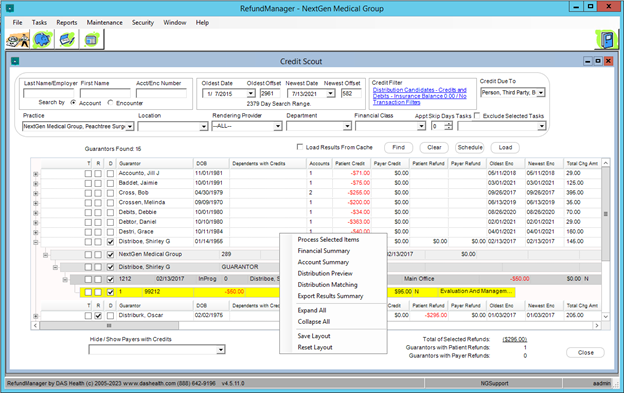
One significant challenge faced by medical practices is the time-consuming process of handling line-item credits and refunds. DAS Health’s RefundManager has emerged as a premier solution to tackle this issue. Initially developed in collaboration with large practices, RefundManager started as a refund interface between NextGen and accounting systems.
Refund processing is a necessary function, in fact, it is often required by law and demanded by payers. However, it’s counterintuitive to spend money paying your staff to give back money – so RefundManager reduces this expense allowing your practice to focus on medical care, customer service, and operational excellence.
The tool has evolved over the years, becoming an integral part of the NextGen ecosystem. RefundManager not only automates the refund process but also streamlines various functions, including:
- Identifying and qualifying line-item credits
- Moving patient line-item credits between charges across encounters or even practices
- Creating refund transactions for patient or payer credits
- Understanding when it’s working with normal credits or credits on bad debt encounters
- Exporting refunds to 20+ financial solutions and institutions for payment
- In many cases including GL code, vendor setup, and payment entry
- Producing files or using APIs to export directly
- Retrieving the payment information and updating the transaction notes in NextGen
- Adding encounter notes documenting the refund workflow
- Allowing for refunds to be requested and approved
The ultimate goal of RefundManager is not just automation but also the efficient processing of line item credits. Practices implementing RefundManager have reported significant labor savings, allowing them to redirect resources to revenue-generating activities.
Unapplied & Deposit Manager (UDM): Enhancing Efficiency in Credit Management
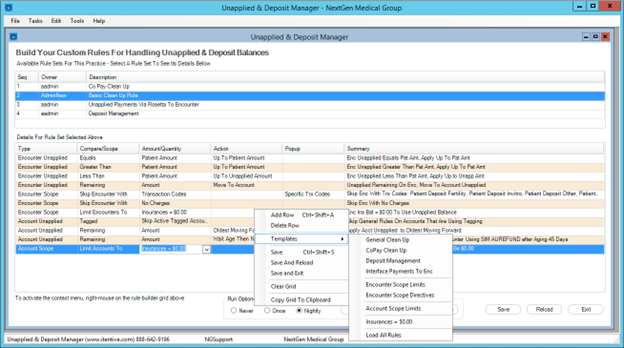
Throughout our many years of helping practices improve their productivity through automation, we discovered an opportunity to help practices with managing their unapplied credits in NextGen. Unapplied credits are payments taken on behalf of the patient which are not immediately applied against one or more charges. This unapplied money can be put on an encounter (usually if that’s where it is intended to be used) or the account (often if the encounter does not exist or it needs to be applied to several encounters).
Unapplied credits, arising from copays, prepays, and deposits, can pose challenges for medical practices. The Unapplied & Deposit Manager (UDM) by DAS Health is designed to automate and streamline the handling of unapplied credits, providing a productivity boost to back-office operations.
Practices often have staff in the back office who ensure the unapplied money does not accumulate over time. However, due to staff attrition, training difficulties, and charges coming into the Practice Management system without user interaction, these funds may get left behind in unapplied. Not keeping up with the unapplied money can create issues with billing as statements may not go out or may go out with balances due. Additionally, this can create issues with financial reporting and physician compensation plans if this money is not allocated where it belongs.
UDM allows practices to document and automate their unapplied workflows, ensuring that funds are allocated appropriately and preventing issues with billing and financial reporting. Additionally, the tool can be configured to automate the application of deposits, eliminating the need for manual intervention and ensuring accurate financial tracking.
With UDM, practices can navigate the complexities of credit management in an agile manner, particularly crucial in times of limited staff and heightened productivity expectations.
ChartGuard OnDemand (CG/OD): Simplifying Medical Record Requests
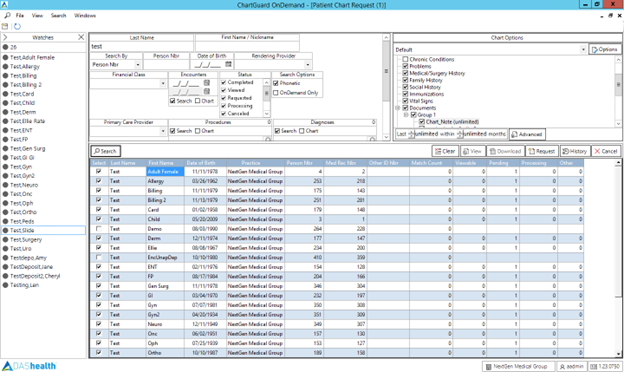
Medical record requests are an integral part of healthcare operations, often requiring dedicated staff and meticulous manual effort. DAS Health’s ChartGuard OnDemand was developed to alleviate the challenges associated with manual medical record request processes.
Back in 2010, we launched a solution for creating PDFs of patient charges which could be pushed out to each practice’s location based on the practice’s appointment schedule. ChartGuard quickly became the “go to tool” for business continuity when a practice couldn’t get to their clinical data — even when all network connectivity was down. Our ChartGuard clients quickly came up with another use for their easy-to-read PDF versions of patient charts: using them for medical record requests.
In working with these practices, they took us through the challenges of doing this manually:
- Tight deadlines, need dedicated or nearly dedicated staff
- High volume, sometimes chart requests from payers could include several hundred patients
- Finding the data, it would take several reports to narrow down the subset of patients needed
- Assembling the charts, often the clinical data would be split across documents, templates, and reports, leaving your staff to manually parse and collate the information requested
To help free up staff and improve office productivity, we worked with these practices to launch an edition of ChartGuard specifically tuned for medical record requests. This became ChartGuard OnDemand.
ChartGuard OnDemand provides a powerful user interface, launched as a NextGen Add On, which allows your staff to use multiple criteria to find the patient population their looking for and allows the medical records analyst to pick which items are needed in the charts for the requestor. The chart content is tunable in terms of not only which items are included but also for the depth of that history – so you only provide what’s necessary. The selected chart content can be saved as one of many presets which can be used in future medical record requests.
Because someone can’t be productive if their workstation is tied up producing the PDF files for the patient charts, the chart generation is handed off to a ChartGuard engine in your (or your hosting provider’s) data center. This allows the staff handling medical records can do other business while the work is being done. To ensure everyone else’s productivity is not impacted as the PDF charts are produced, ChartGuard OnDemand can be setup to run against your report database or another copy of your NextGen database.
How Can Your Practice Utilize These Tools?
In the contemporary job market, where remote work is prevalent, and staffing challenges persist, automation has become a vital component of success for medical practices. DAS Health’s suite of tools – RefundManager, Unapplied & Deposit Manager (UDM), and ChartGuard OnDemand – offer practical solutions to streamline processes, enhance efficiency, and thrive in challenging circumstances.
As practices continue to adapt to the evolving landscape, embracing automation not only addresses immediate staffing concerns but also positions them for sustained success in the long run. To learn more about these automation tools and explore how they can benefit your practice, reach out to our product experts directly here or sign up for one of our upcoming webinars to see them in action.
